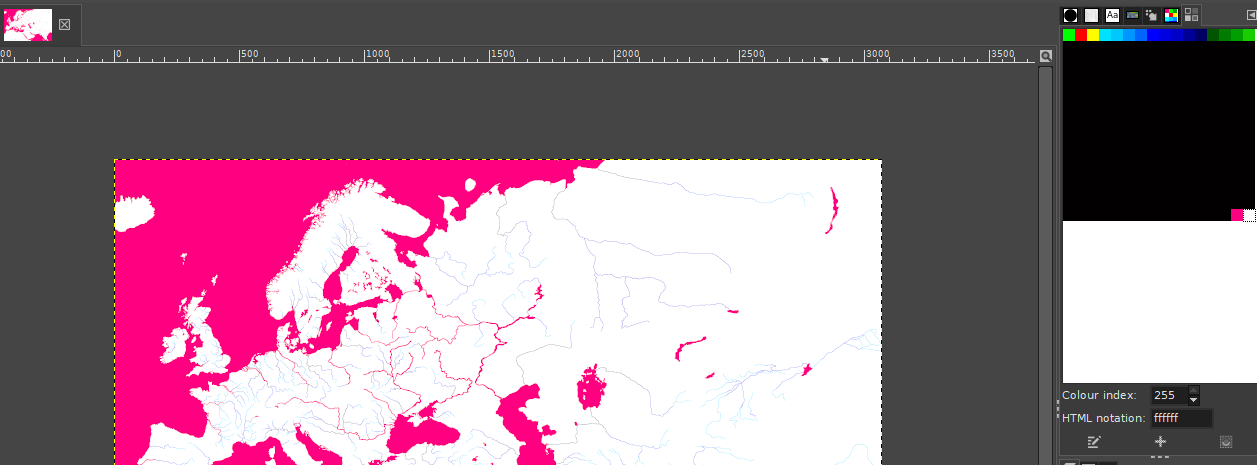The blue is the monarchs journey thing.
As you have replaced the files in the map folder it's impossible for the vanilla map to be loading if your mod was actually active. So you .mod file is probably pointing to the wrong location.
OH. Well, you're completely right— I just double checked the .mod and I had a duplicate of it that was messing it up. Thank you so much, I don't know how I missed something that obvious.