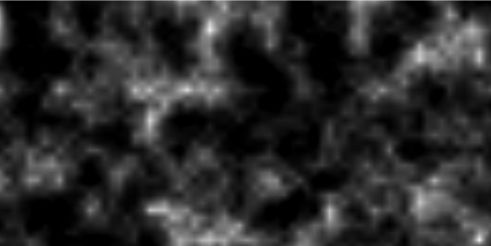It's an effect of the different color channels, if you inspect them you can see the red and green are blurry and the blue channel is a sharp variant of the mask.What effect was used to make the blue and yellow fade for the surround_mask.dds (controls where the clouds are)?
I'm not quite sure I follow I'm afraid, I know of the colormap.dds that controls the overlay texture of the map. But which is this grey map you're referring to? The heightmap or flatmap?Hello.
Question about the vanilla map.
I merged the grey and color flatmap by using an alpha mask on the grey parts . I then merged the calcs, recreated bitmaps,and saved as DDS using a compression factor that made the file the same size as the original "flatmap.dds".
The game however will not load a save not started with this mod. And a save started with this mod cannot be loaded without it.
Yet achievements works.
Is there a trick to making the game consider the color map as not different from the grey map, allowing seamless activation/deactivation of the mod, or is it unavoidable ?
Thanks.
DDS compression should be DXT1.