Matchmaker - a tool to help you find that perfect noble - download verision 1.9 here.
What it does, briefly
Matchmaker is an out-of-game tool that loads a save-game file, and then lets you apply all sorts of filters on the nobles in that game to find the ones that are of interest to you.
A picture is worth a thousand words - here's a quick example. I started the 'Hundred Years War' scenario as Philippe VI of France, immediately saved the game and exited, and used the Matchmaker to find those who (a) have the 'Genius' trait, (b) are unmarried, (c) female, (d) with a 'Diplomacy' of at least 10, (e) at least 16 years old, (f) at most 40 years old, (g) Catholic, and (h) not having the 'Chaste' trait. And 10 passed the test:
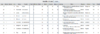
What it does, in more detail
The matchmaker displays 18 columns of data, 12 (age, name, etc.) are available in the games 'explorer' view, and 8 that are not:
More interestingly, it lets you filter these 18 columns by the following filters:
How to get it
Visit this web page, which has links to the download and much more documentation and examples.
What it does, briefly
Matchmaker is an out-of-game tool that loads a save-game file, and then lets you apply all sorts of filters on the nobles in that game to find the ones that are of interest to you.
A picture is worth a thousand words - here's a quick example. I started the 'Hundred Years War' scenario as Philippe VI of France, immediately saved the game and exited, and used the Matchmaker to find those who (a) have the 'Genius' trait, (b) are unmarried, (c) female, (d) with a 'Diplomacy' of at least 10, (e) at least 16 years old, (f) at most 40 years old, (g) Catholic, and (h) not having the 'Chaste' trait. And 10 passed the test:
What it does, in more detail
The matchmaker displays 18 columns of data, 12 (age, name, etc.) are available in the games 'explorer' view, and 8 that are not:
- (as of 1.9) How many spouses they have
- How many living children they have
- number of claims
- traits
- piety
- wealth
- (as of 1.2) their normal 'home' county.
- (as of 1.3) their holdings
More interestingly, it lets you filter these 18 columns by the following filters:
- by 'Age'. You can specify both a min and a max age.
- by 'Gender'
- by 'Number of spouses'. You can specify both a min and a max.
- by 'Kids'. You can specify both a min and a max # of living children.
- [V1.1] by 'Dynasties. You can specify either a dynasty they must have, or up to 5 dynasties they must not have.
- by 'Holding level'. You can specify a minimum holding level, e.g. they must hold a County-or-higher level title.
- by 'Claims'. You can specify both a min and a max # of claims.
- by 'Attributes'. You can specify a min/max value for each of the 5 attributes
- by 'Traits'. You can specify up to 5 traits they must have, and up to 5 traits they must not have.
- by 'Religion'. You can specify either a certain religion they must have, or up to 5 religions they must not have.
- by 'Culture'. You can specify either a culture they must have, or up to 5 cultures they must not have.
- by 'Piety. You can specify both a min and max piety.
- by 'Wealth'. You can specify both a min and max wealth.
How to get it
Visit this web page, which has links to the download and much more documentation and examples.
Last edited:


