Introduction
In this guide, I will show how a Coat of Arms is created for a dynasty by showing you how to recreate this Coat of Arms:

Template
The first part of defining a Coat of arms, is deciding which template you will use. While the Muslims only have access to a circular plain template, the following templates are available for use by Christians in order of ID:
The numbers in the images are the order in which the given layers are used. You must use all layers, or the game will crash. When emblems are used in a layer, they well be scaled and positioned to the centre of that layer. For this Coat of Arms, we will be using the Per Fess template, which has the ID of 1. The variable used for selecting the template is:
where <id> is the ID of the selected template.
The /interface/coats_of_arms.txt and /interface/coats_of_arms.gfx define a triangle template, though the files are not where the definition links to. As such, it will not be included here. For reference, the ID of the triangle template is 4, if you wish to test it.
[edit]The Party Triangle template uses the top two parts of the Per Cross template and the bottom half of the Per Fess template, making three layers in total.[/edit]
Patterns
The next step is to select which patterns well be used. You can have a different one for each layer as seen in the example, and each layer can have its own emblem and colours.
These are the patterns available for the Christians:
And for the Muslims:
While they are a bit of an eyesore, the colours do serve a purpose as we'll see later. When selecting a texture to use, you must first give the ID of the image, and then the ID of the pattern used. The pattern ID starts at 0 on the top right, and starts counting right. So the vertical lines on the 10th column, 1st row of Texture 0 has an ID of 9 while the diagonal lines on the 1st column of the 2nd row has an ID of 10.
The Christian pattern definition does define a texture with the ID of 3, which seems to be intended for the major houses in the game though I cannot find the image.
For this Coat of Arms, we will be using the texture with the ID of 0 on both layers, with patterns 21 (2nd column, 3rd row) and 5 (6th column, 1st row). The variables for selecting the textures and patterns are:
and
where <id> in each is the texture ID in the first, and the pattern ID in the second. Unlike emblems, the selected pattern will be cropped by the template selected, not scaled. So in this case, we will only get the bottom half of pattern 5, and the tip of pattern 21.
Emblems
Emblems are only available for Christian Coats of Arms. As said in the Template section, a chosen emblem will be scaled down and centred in the layer that its been selected for. Here is the image containing the emblems:
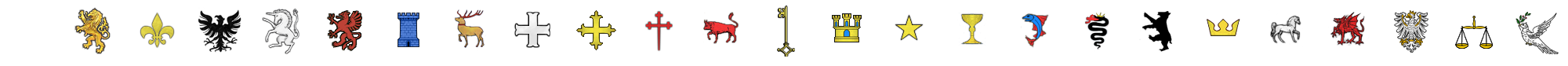 As with the other parts, the ID starts with 0 on the left, which is an empty emblem. For our Coat of Arms we will be using the last emblem, which has an ID of 24, in the first layer only. The variable name for selecting the emblem is
where <id> is the ID of the emblem. If you do not wish to have an emblem, either set the ID to 0, or do not include the variable. You cannot recolour an emblem.
As with the other parts, the ID starts with 0 on the left, which is an empty emblem. For our Coat of Arms we will be using the last emblem, which has an ID of 24, in the first layer only. The variable name for selecting the emblem is
where <id> is the ID of the emblem. If you do not wish to have an emblem, either set the ID to 0, or do not include the variable. You cannot recolour an emblem.
Colours
Now we come to the colours for the Coat of Arms. You have to select the colour from a pre-defined palette. The colours available to the Christians in order of ID is:

And for the Muslims in order is:

As expected, the ID starts from 0 on the left, and counts up. Here's where the garish colours of the patterns comes into play. You can select up to 3 colours for each pattern, depending on what the pattern itself supports. All green will be replace by the first colour you choose, all red by the second chose colour, and all blue by the third chosen colour. The variable used for choosing a colour is
repeated for each of the 3 colours chosen for the layer. You only need to define as many colours as the pattern will use. If the pattern only needs two colours, there's no point defining a third, as it won't be used.
For our Coat of Arms, we will be choosing colour IDs 1 (white) and 2 (blue).
Defining You Coat of Arms
Now that we've gone over the parts we can use for our Coat of Arms, now we will define it. First we'll start with a simple dynasty definition:
To define a Coat of Arms, we need to add a new tag, like so:
Now we add in the selected template ID:
Now we must add the layers. Each individual layer is its own tag, with its own sub-variables defining the pattern, emblem, and colours. Now we add the first layer tag, and define the texture, pattern, emblem, and the two colours.
This gives us the first layer of the emblem, which with the pattern we chose is the top half of the Coat of Arms. I've defined a third colour here (gold) to show how it will be ignored because the selected pattern ony supports two. All subsequent layers are added below the first layer tag, like so:
That sums up how to define a Coat of Arms for your dynasties.
In this guide, I will show how a Coat of Arms is created for a dynasty by showing you how to recreate this Coat of Arms:

Template
The first part of defining a Coat of arms, is deciding which template you will use. While the Muslims only have access to a circular plain template, the following templates are available for use by Christians in order of ID:
0 : Plain

1 : Per Fess

2 : Per Pale

3 : Per Cross


1 : Per Fess

2 : Per Pale

3 : Per Cross

Code:
template = <id>The /interface/coats_of_arms.txt and /interface/coats_of_arms.gfx define a triangle template, though the files are not where the definition links to. As such, it will not be included here. For reference, the ID of the triangle template is 4, if you wish to test it.
[edit]The Party Triangle template uses the top two parts of the Per Cross template and the bottom half of the Per Fess template, making three layers in total.[/edit]
Patterns
The next step is to select which patterns well be used. You can have a different one for each layer as seen in the example, and each layer can have its own emblem and colours.
These are the patterns available for the Christians:
0 :
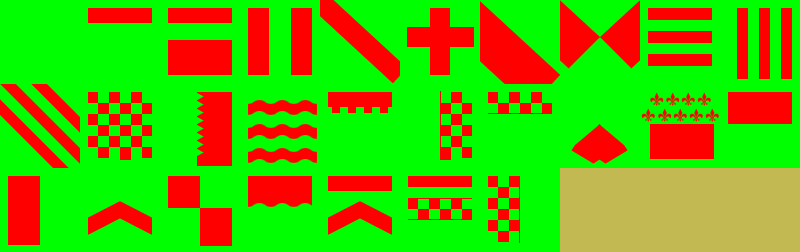
1 :
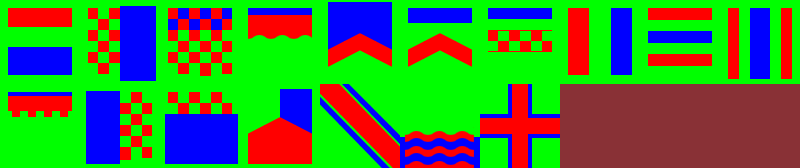
2 :
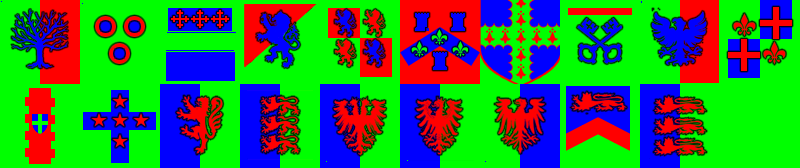
4 :
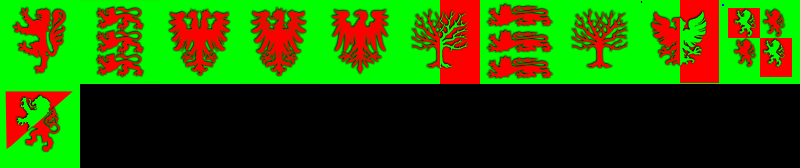
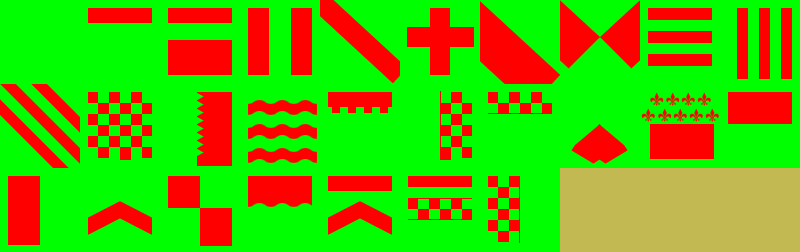
1 :
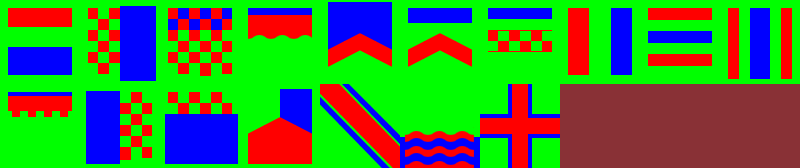
2 :
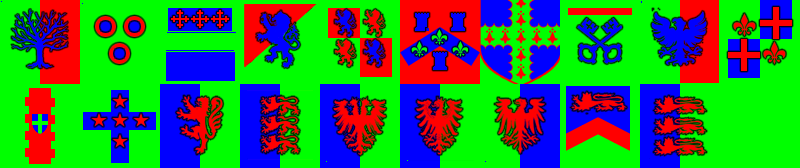
4 :
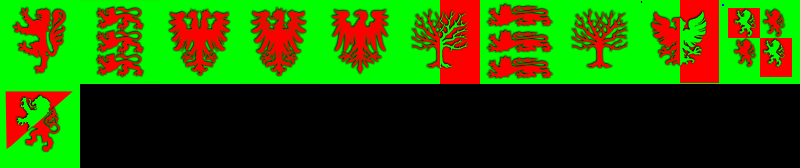
0 :
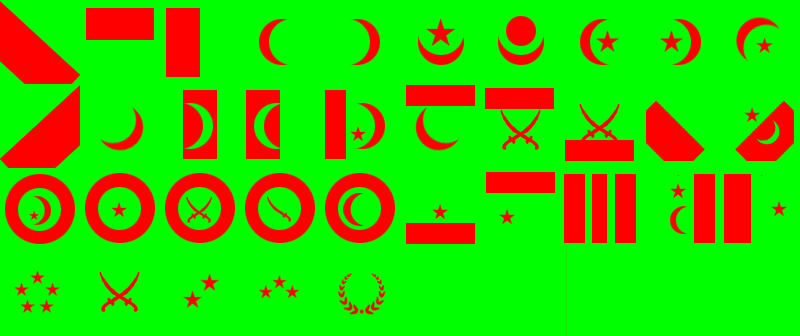
1 :
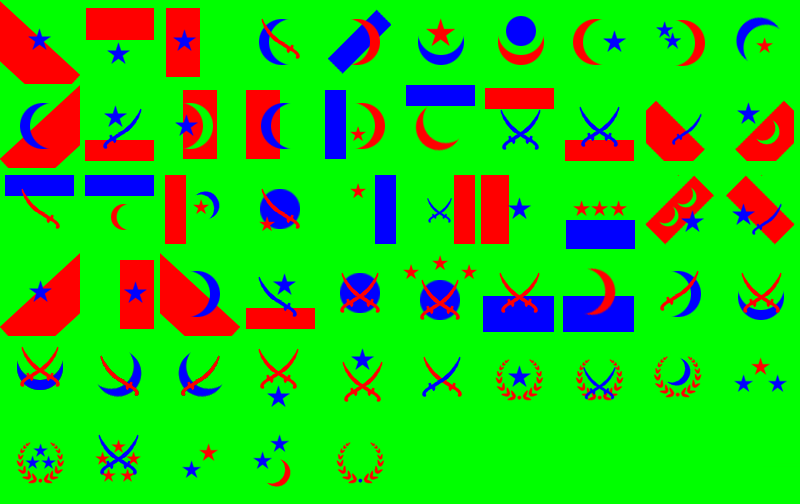
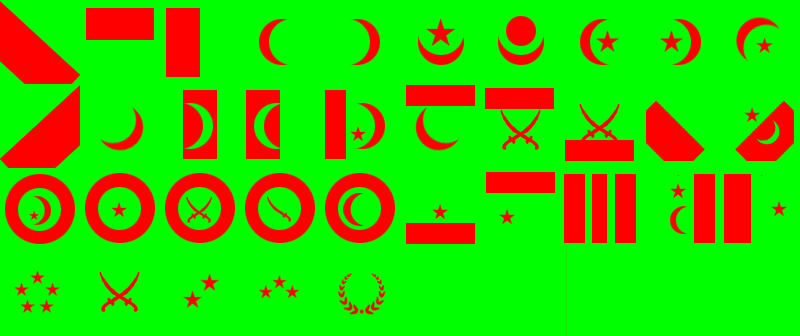
1 :
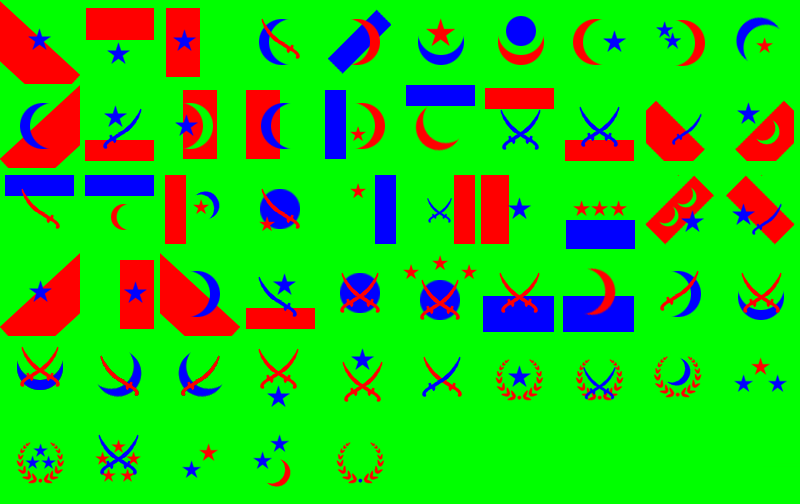
The Christian pattern definition does define a texture with the ID of 3, which seems to be intended for the major houses in the game though I cannot find the image.
For this Coat of Arms, we will be using the texture with the ID of 0 on both layers, with patterns 21 (2nd column, 3rd row) and 5 (6th column, 1st row). The variables for selecting the textures and patterns are:
Code:
texture = <id>
Code:
texture_internal = <id>Emblems
Emblems are only available for Christian Coats of Arms. As said in the Template section, a chosen emblem will be scaled down and centred in the layer that its been selected for. Here is the image containing the emblems:
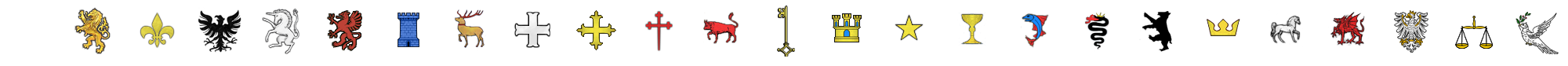
Code:
emblem = <id>Colours
Now we come to the colours for the Coat of Arms. You have to select the colour from a pre-defined palette. The colours available to the Christians in order of ID is:

And for the Muslims in order is:

As expected, the ID starts from 0 on the left, and counts up. Here's where the garish colours of the patterns comes into play. You can select up to 3 colours for each pattern, depending on what the pattern itself supports. All green will be replace by the first colour you choose, all red by the second chose colour, and all blue by the third chosen colour. The variable used for choosing a colour is
Code:
color = <id>For our Coat of Arms, we will be choosing colour IDs 1 (white) and 2 (blue).
Defining You Coat of Arms
Now that we've gone over the parts we can use for our Coat of Arms, now we will define it. First we'll start with a simple dynasty definition:
Code:
1000010011 = {
name="Bishop"
culture = english
}To define a Coat of Arms, we need to add a new tag, like so:
Code:
1000010011 = {
name="Bishop"
culture = english
coat_of_arms = {
}
}Now we add in the selected template ID:
Code:
1000010011 = {
name="Bishop"
culture = english
coat_of_arms = {
template = 1
}
}Now we must add the layers. Each individual layer is its own tag, with its own sub-variables defining the pattern, emblem, and colours. Now we add the first layer tag, and define the texture, pattern, emblem, and the two colours.
Code:
1000010011 = {
name="Bishop"
culture = english
coat_of_arms = {
template = 1
layer = {
texture = 0
texture_internal = 21
emblem = 24
color = 1
color = 2
color = 0
}
}
}This gives us the first layer of the emblem, which with the pattern we chose is the top half of the Coat of Arms. I've defined a third colour here (gold) to show how it will be ignored because the selected pattern ony supports two. All subsequent layers are added below the first layer tag, like so:
Code:
1000010011 = {
name="Bishop"
culture = english
coat_of_arms = {
template = 1
layer = {
texture = 0
texture_internal = 21
emblem = 24
color = 1
color = 2
color = 0
}
layer = {
texture = 0
texture_internal = 5
color = 1
color = 2
}
}
}That sums up how to define a Coat of Arms for your dynasties.
Last edited:


