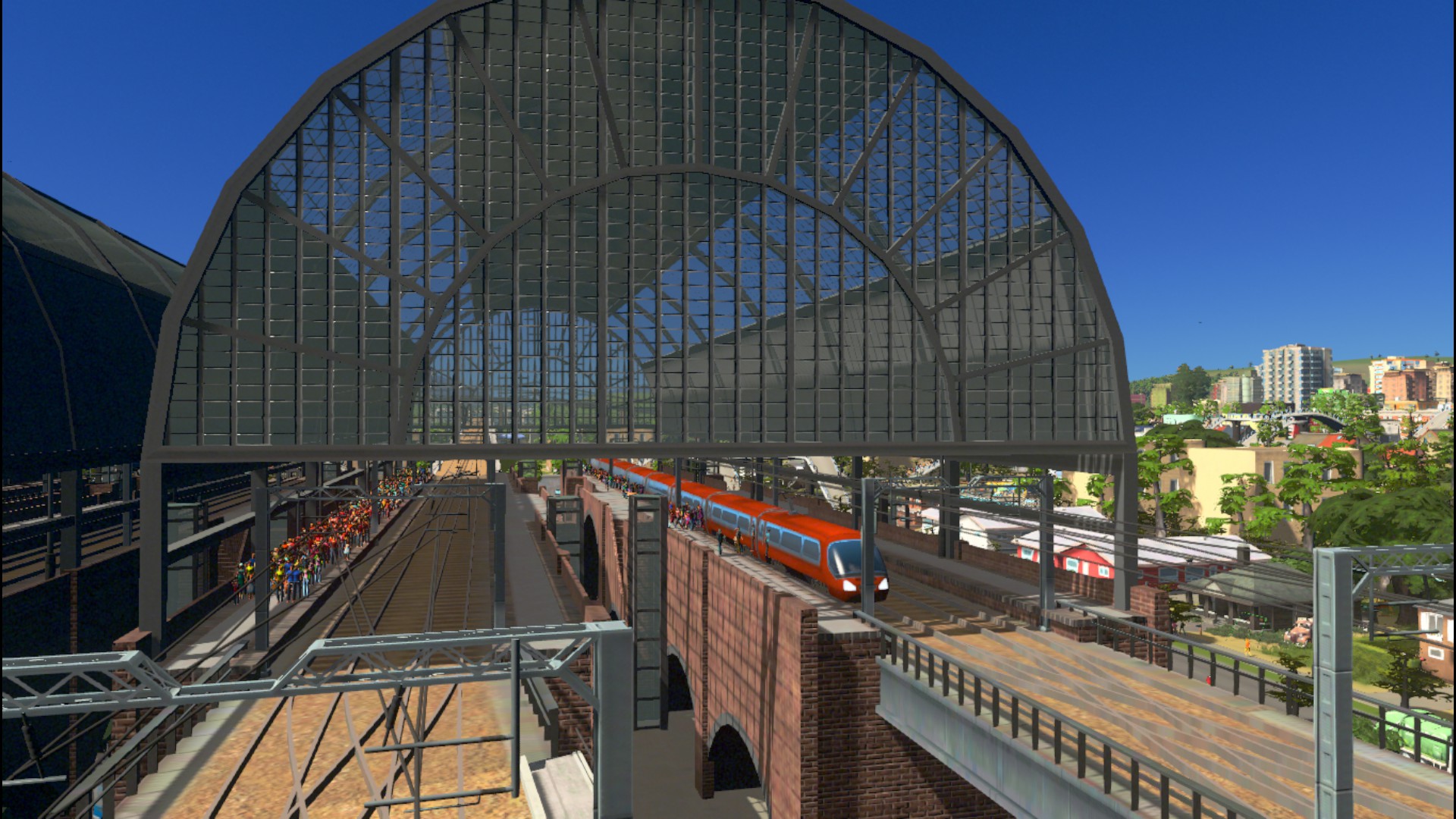Hey! This is my dev diary for my newly released Content Creator Pack: Train Stations! This pack contains 6 Train Stations, 6 Metro stations and 4 Transport Hubs!
In this dev diary I’m gonna take you through my process of making this pack, from conception to production and show off the cool parts that I think you’ll love!
But first, here’s a little bit about me: I am BadPeanut on the steam workshop and I’ve been creating assets and helping out with some mods since the launch of Cities back in 2015. I love the game and though I started out making train stations my biggest joy is to make functional and useful assets for everyone to use and that is where the core concept of this pack comes from.
My very first asset for Cities: Skylines was a train station from where I grew up! When I first started playing Cities I wanted to be able to recreate the cities I lived in and the modding capabilities let me do that! There’s something really satisfying about seeing the cims use your station, watching them follow the paths, wait on the platforms, get on and get off trains. I spend 80% of my testing time just staring at a fully functional asset - the first 20% actually checking it works and the rest just enjoying the cims zooming around. It can be very mesmerizing!
Looking back at my first asset I can say my ability to model and texture has drastically improved though I am still happy with how it ended up! - It goes to show that if you’re interested in modding, just take a chance, be kind to yourself and always try things out and test and play around. It’s how I got to where I am today, with a strong knowledge on how the game works and how the editor works - all from practice and problem solving.

My first asset, Suburban Train Station - uploaded less than 1 month after the game release in 2015.
What’s Included in the CCP:
As you know, Train and Metro are two separate types of transport so I wanted to make each set of stations have slightly different uses while still having overlapping functions so you can choose to go either train or metro (or both) if you want to. For those of you who are familiar with my workshop content, some tracks are now making appearances as official content! Some of them are new, and not seen before. All buildings are completely new and use the new station tracks!
This Content Creator pack adds 12 New Station tracks:
Train Station Tracks
|
|
Metro Station Tracks
|
|
And 16 New Transport buildings:
6 Train Stations

When concepting this pack I decided that Train Stations were going to have larger footprints and contain parking lots as they can be used for intercity trains as well as local train lines- with an outside connection cims would be able to drive to the stations and park to visit the external cities. This felt more realistic to me as train stations are often used as park and ride transportation in the places I grew up in.
The Train Stations can be placed adjacent to the roadside with the parking lots snapping to create intersections with that road (as seen in the above gif)
6 Metro Stations

I decided the Metro Stations would be more compact than the Train Stations on offer. They would also connect differently to the road network. I used sub buildings to make it possible to place the stations perpendicular to the roadside so that the disruption to the zoning grid would be minimal.
I really wanted the sunken Metro Stations to have more eye candy as well, instead of being totally underground and hidden, I decided to have them partly visible into the tunnel like stations so you can watch your cims board and the metro trains zip through.
4 Transport Hubs
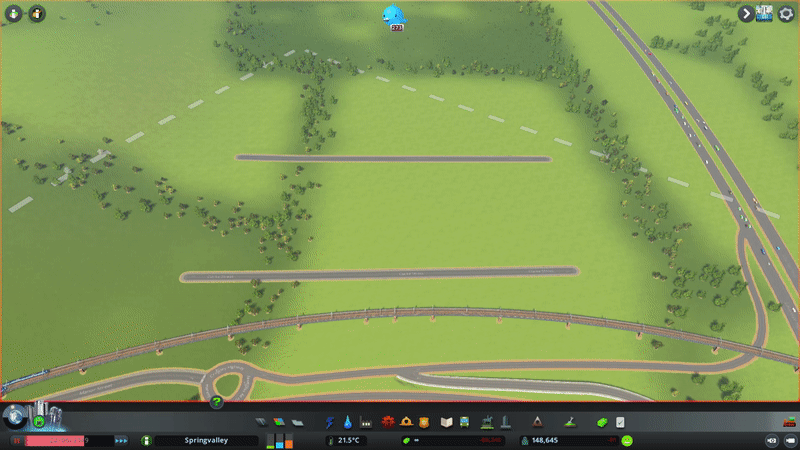
The Transport Hubs were the largest assets in the packs and the most complex to design. Configuring the paths of all the assets to make sure that all the possible pedestrian connections to each platform worked was the first week of the process - so I knew I had a working prototype for each asset. More on that process later…
The Transport Hubs needed a dedicated Metro hub, and dedicated Train hub and a mixture of the two and something heritage styled too. Each building in this pack uses the transparent shader for glass roofing and glass balustrades.

Old Market Station
Development Process:
I will use the Metro Plaza Station Hub as a case study to take you through the development process for this pack.

Metro Plaza Station - Using New Below Ground Bypass Station Tracks and Below Ground Island Platform Station Tracks.
The first week of development was concepting and producing proof-of-concept assets that used the in game networks (pedestrian pathways) and the new station networks I put together. Here is a snapshot from making the new networks:

These are some of the new elevated metro and train station tracks (for editor use only)
The station networks did not take too much time as I made sure to reuse the same materials from the base game to save memory and putting together the meshes was a short enough task.
The complexity of the network layouts is another story and it took the majority of that week to plan them and place them in the editor and play test they all worked.
In order to do this I used a 3D modelling program to sketch out the networks, their lengths, node positions and connections.
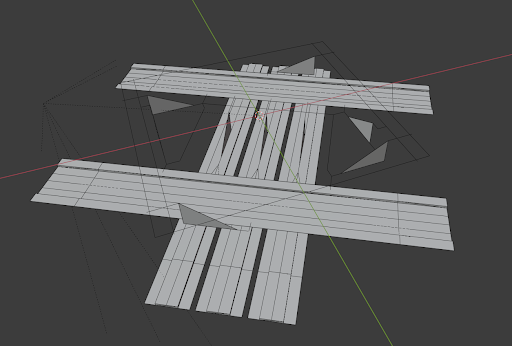
3D Modelling software to map out network layout
I used these modeled lines to measure the distance from the origin point (the center of the asset) to the nodes of each network. I repeated this for every asset included in the pack. I ended up with an empty asset that used the hidden pedestrian paths and the below ground networks: (excuse the asset template’s original mesh from the base game metro station template).

Metro Plaza with no mesh, but fully working pedestrian paths and station tracks - proof of concept asset.
This guaranteed that I had a working asset for the final delivery, and I could move on to modelling and texturing to complete the assets.
The next week of development was creating the meshes for all the stations and importing them into the game assets to make sure they fit the placed networks and the asset extents. These would be fully UV mapped but remain white as I would not do any textures until the next step. Here is an image of the white box model for the Metro Plaza Station.

Metro Plaza white box model with propping
Note that the mesh isn’t fully white as the default shaders for game assets apply a default concrete texture to any mesh below the ground level (this is how the concrete basement is generated for other assets)
At this point with a mesh in place I could start placing props and lights to figure out the best way to populate my stations to make them feel alive. As an architecture grad (or nearly) I’m a sucker for green design so I loved adding greenery and trees to the assets wherever I could.
The last thing to do for the assets is to create the textures and apply them in game, as well as make LOD models and bake down the main textures to suit these lower poly models for distance viewing. Below is the asset with materials applied, as viewed in the asset editor which shows the complexity of the hidden pedestrian path networks.
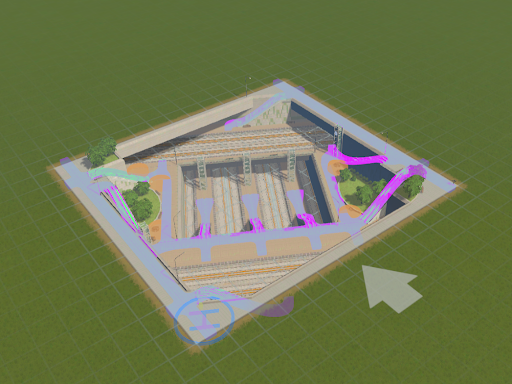
In game asset editor preview that shows hidden pedestrian paths in finished asset
Once all the assets were finished, I play-tested to be doubly sure they worked - and took screenshots to serve as the in game tooltips and thumbnails which are custom made.

Custom thumbnails (all states)
Each asset had multiple sub buildings and or sub meshes, usually for the use of the glass shaders - this meant a certain amount of meshes were needed split over each of these sub assets. I made sure that I used shared materials for any sub asset per main asset, which helped save on memory. This meant that although the final pack used 519 raw files (various .FBX models, and .PNG files for textures) the final file size of all these files combined was 81MB though this would be different to the actual memory usage of the pack once fully imported into the game.
I hope this sheds some light on my process for making this pack, I hope you enjoy the new stations and the new configurations they will let you use for your public transport networks!
Below are some more of the work-in-progress shots of the other assets included!
Thanks for reading,
Bad Peanut









Last edited: