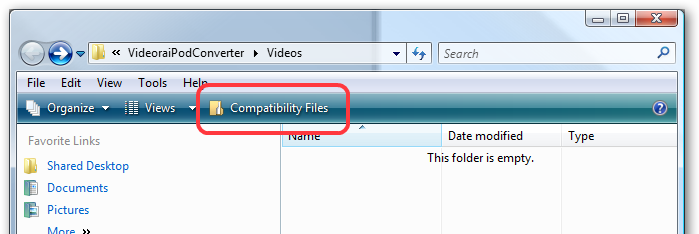I have a screenshots folder inside my V2 folder, but its empty although I've taken dozens of shots by now (yes, I get the "screenshot taken" message in game). Where could they have disappeared?
I have windows 7 if that's any help (ie. saves them to some obscure location ).
).
EDIT: Hmm... my savegames folder is also empty, yet I can load saves in the game...
I have windows 7 if that's any help (ie. saves them to some obscure location
EDIT: Hmm... my savegames folder is also empty, yet I can load saves in the game...