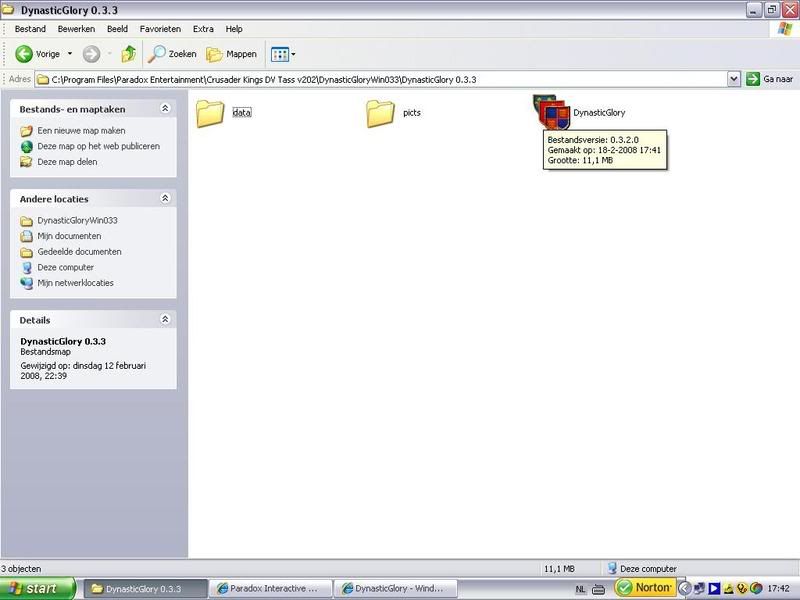Now, this seems to be a brilliantly constructed and generally useful program. However, I too have encountered a little problem in using it.
After defining the CK-Path, I get this:

(Obviously using Windows XP SP2, Deus Vult)
After defining the CK-Path, I get this:

(Obviously using Windows XP SP2, Deus Vult)